To set up Google Sync on a Nokia 6630 (Symbian S60 2nd Edition) phone, please follow these steps:
Note: The images below may vary slightly from the images on your particular phone.
- Click Menu key and open the Connectivity folder.
- Launch the Sync application.
- From the Options menu select New sync profile
- If you are asked to copy the values from another profile, click No
- Enter the following values:
- Sync profile name: Google Sync (or a name of your choice)
- Data bearer: Web
- Access point: the Internet access point for your carrier
- Host address: https://m.google.com/syncml (Important to enter https for a secure connection)
- Port: 443
- User name: your Google Account username, e.g. you@googlemail.com
- Password: your Google password
- Leave other values unchanged
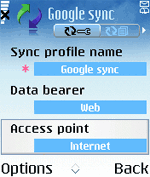

- Click the 'right' on the central navigation key
- Highlight and click Contacts and change the option to Yes
- For Remote data base enter contacts (lower case)
- Leave Synchronization type set to Normal
- Click Back to exit this screen and save your settings
- Make sure that all other content types are set to No
- Click Back to exit this screen and save your settings
- Highlight your new sync profile and select Synchronize from the Options menu

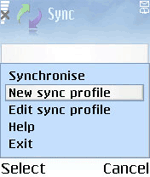

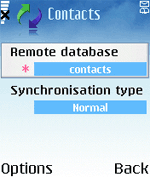
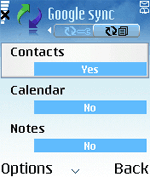
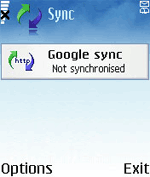
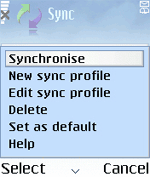
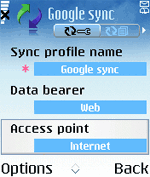

No comments:
Post a Comment